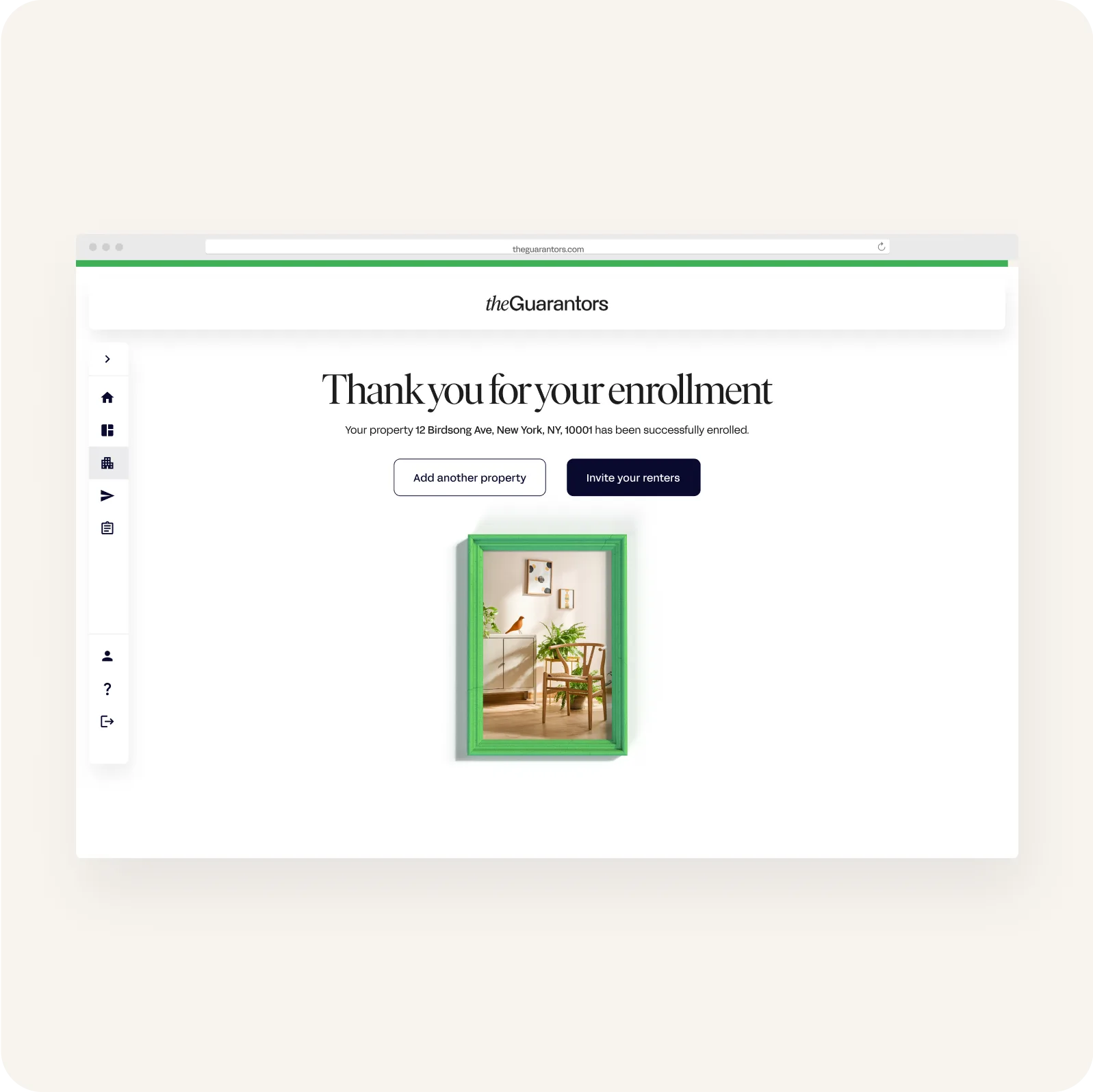How-to
Enroll a property
Streamline the process to invite your tenant to apply for an application by enrolling your property

Step 1
Log into your Landlord Portal and click “Enroll Now.” If you are logging in for the first time, proceed to step 2.
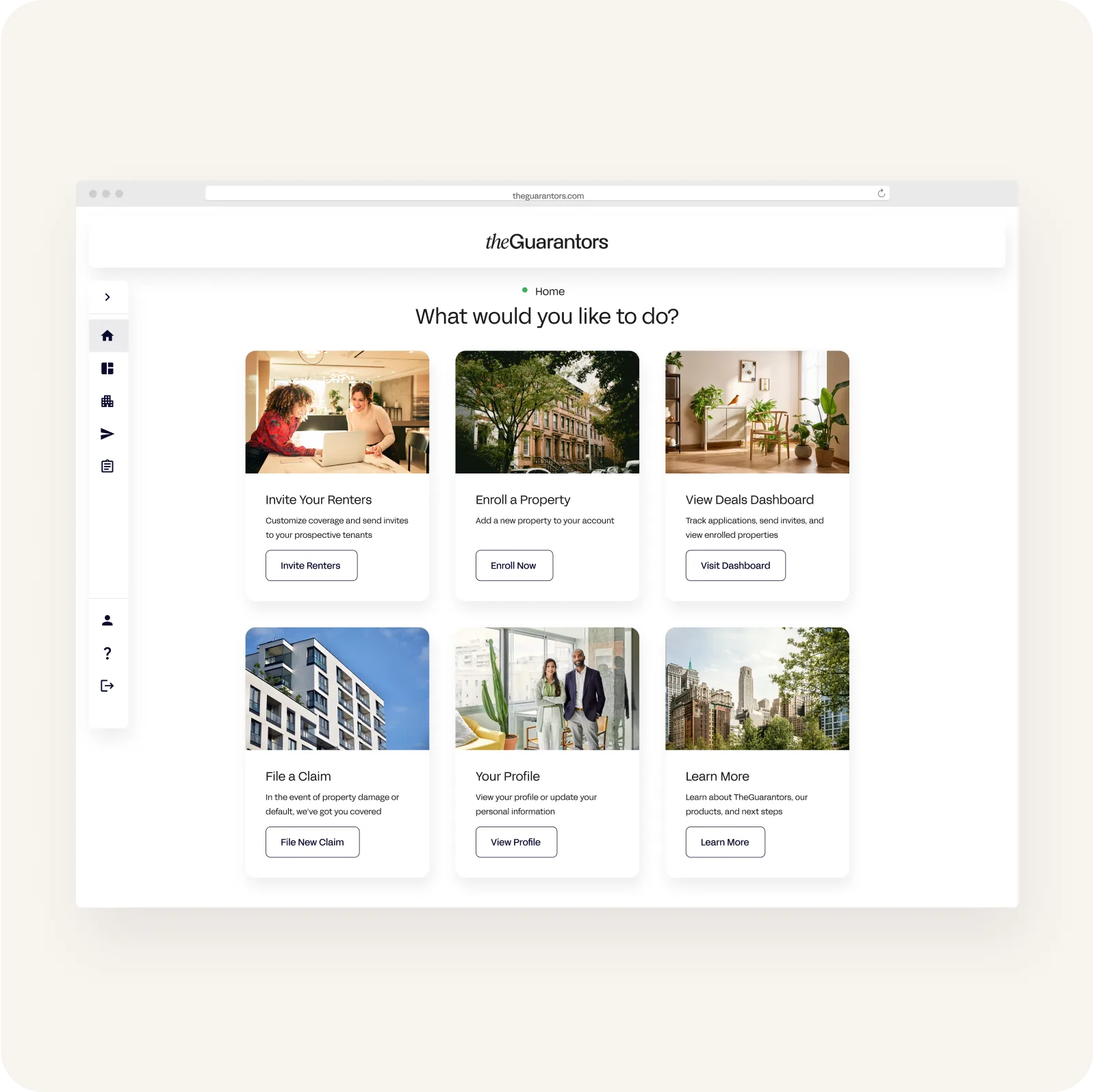
Step 2
Fill out the form with the details of your property. This helps our team collect information that will help close deals faster.
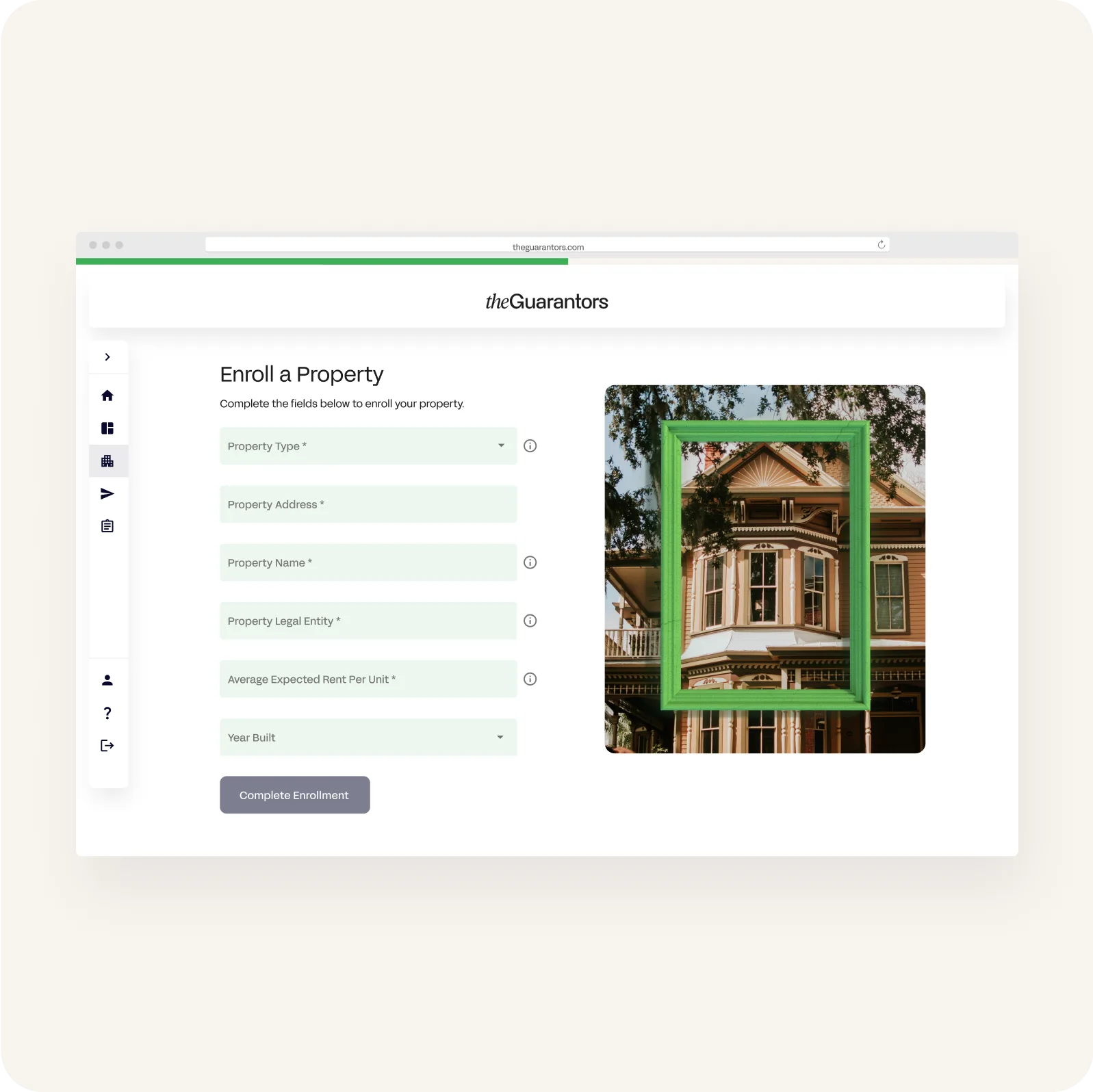
Step 3
Once submitted, you can now invite a tenant to apply for an application for that property. Alternatively, you can also add another property.