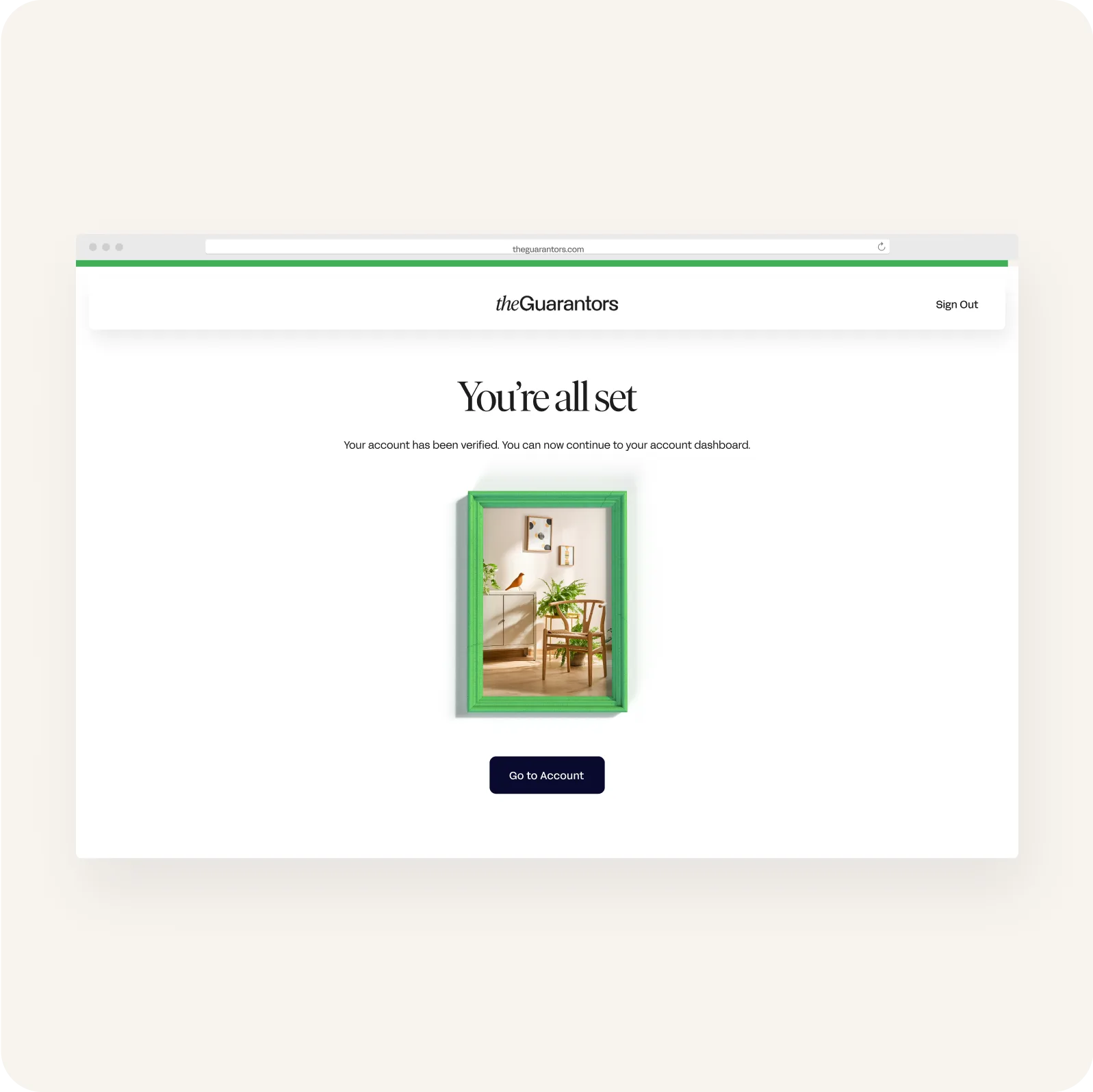How-to
Create an account
Register with TheGuarantors to create an account on our Landlord Portal. This will allow you to create, manage and review your properties and associated deals.

Step 1
Select “Size of portfolio” 1-50. Enter the number of units in your portfolio and your state to proceed.
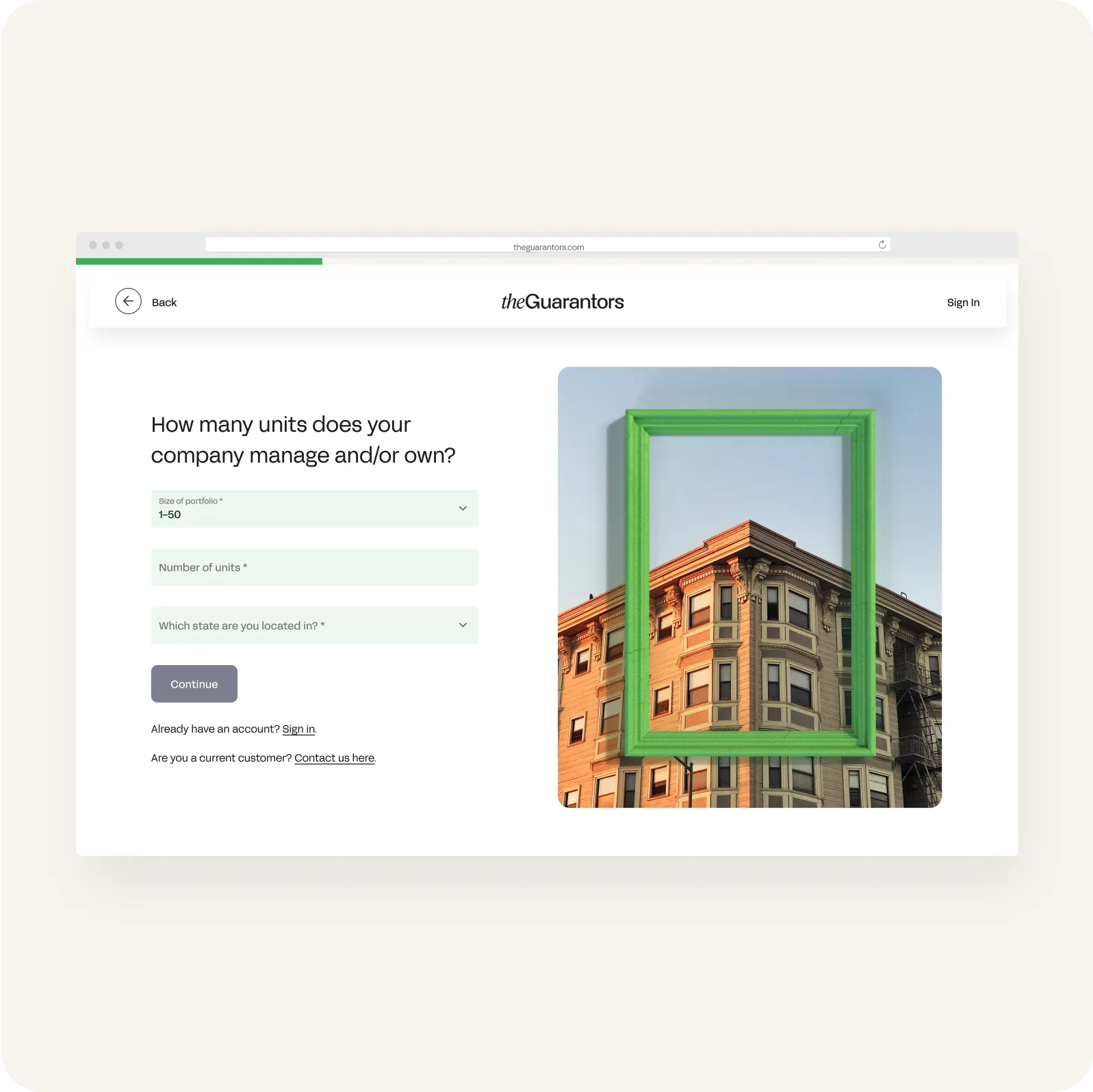
Step 2
Enter your name and email address.
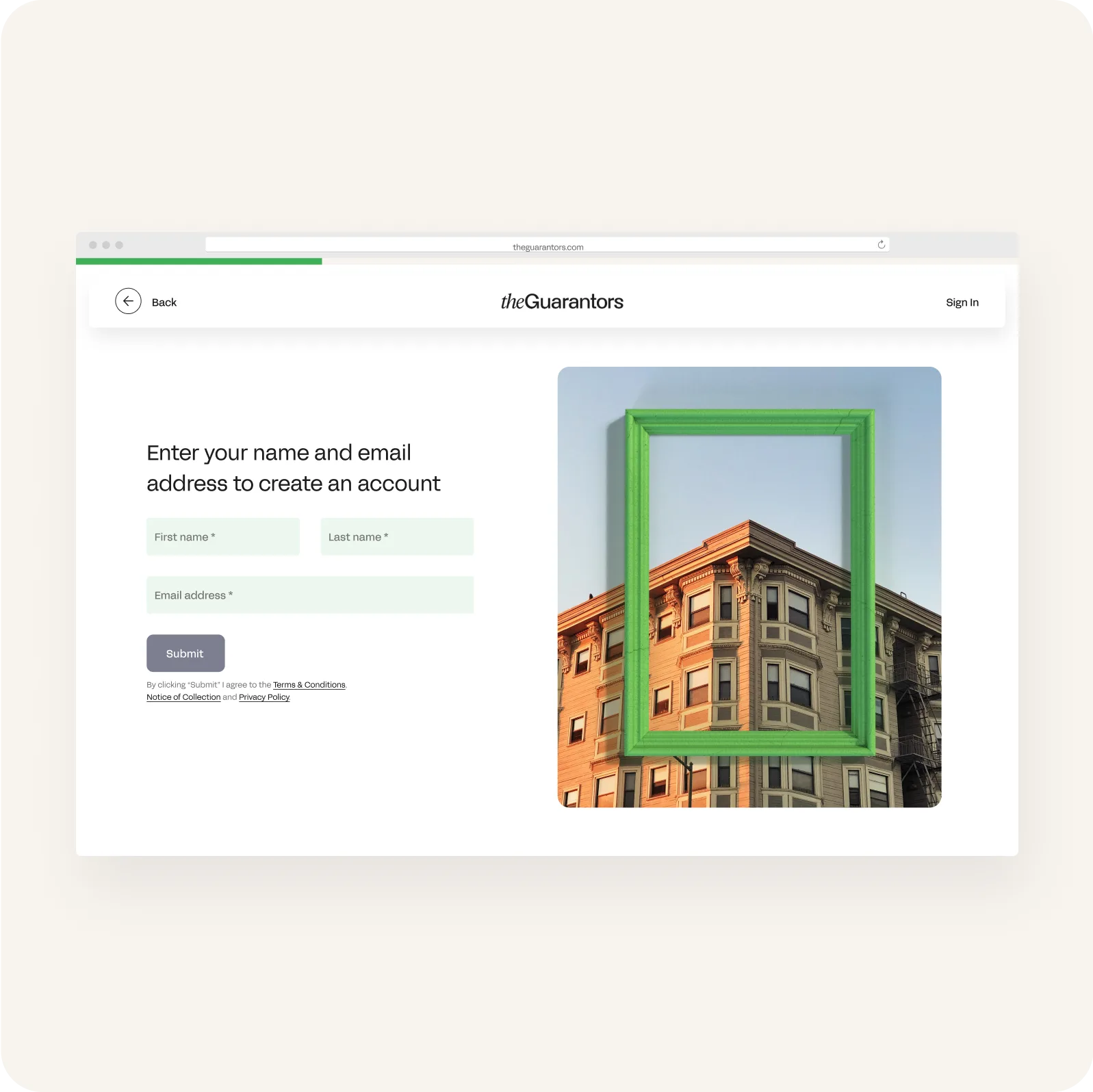
Step 3
You should receive an email to confirm that we have the correct email address. Verify your account by clicking on the link in the email.
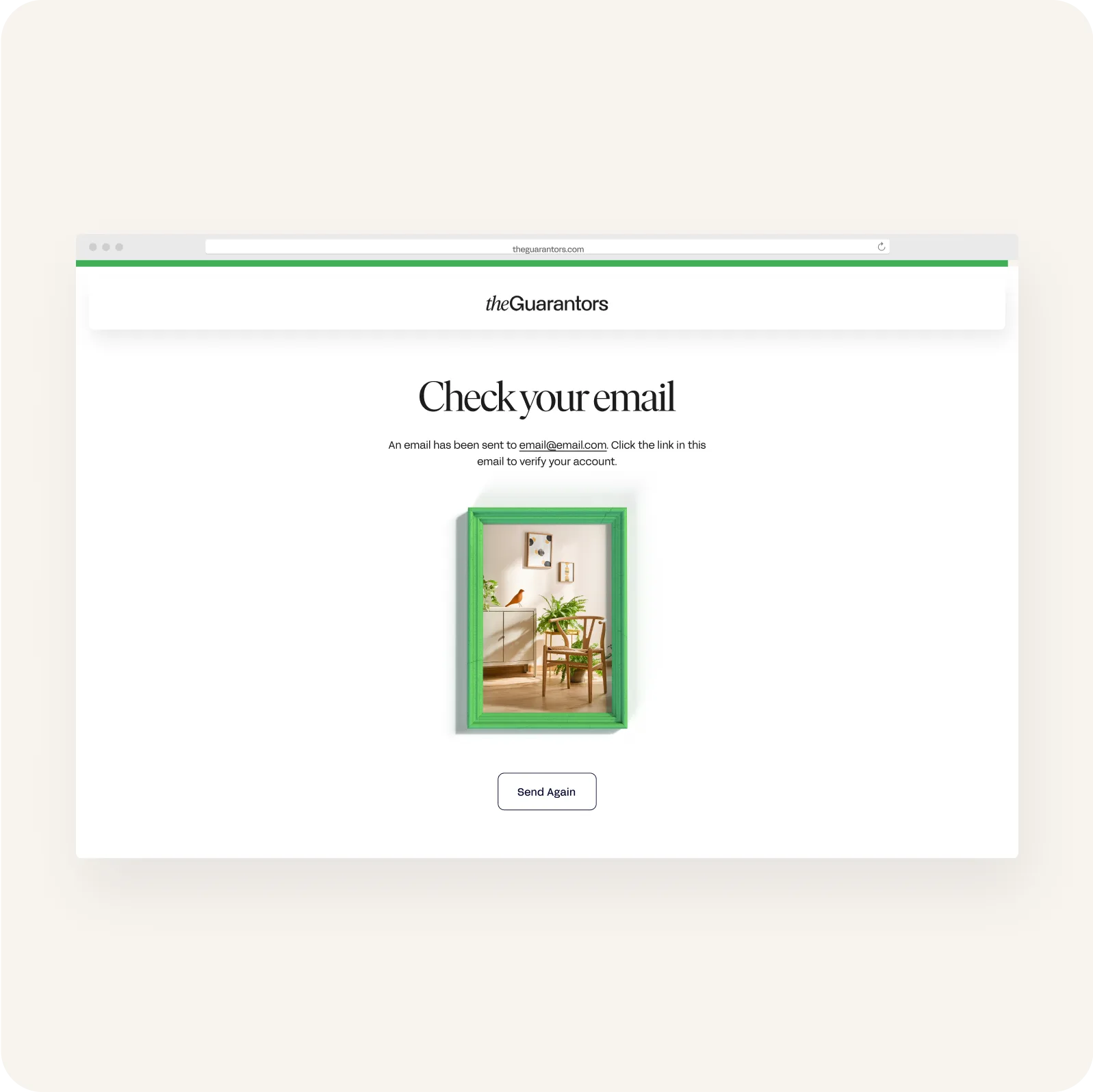
Step 4
Click “Go to Account” to sign into the Landlord Portal and enroll your first property.